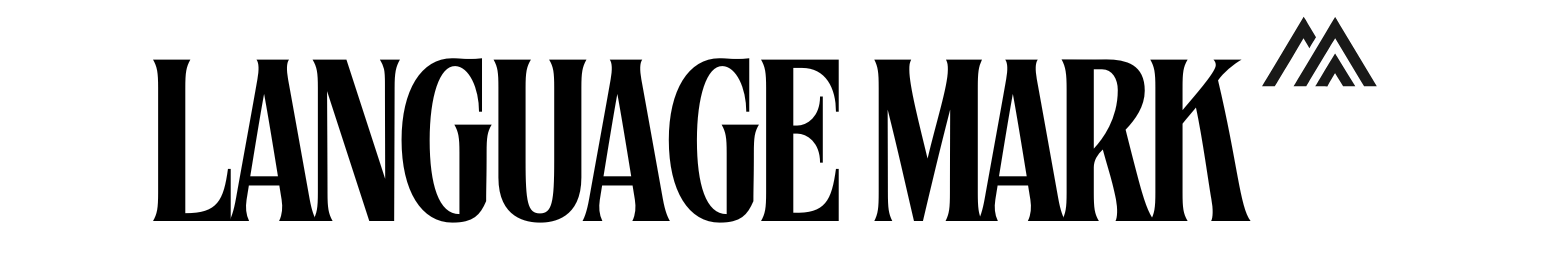YouTube doesn’t produce optional captions and subtitles. This leads to increased video accessibility for people with hearing loss, as the associated engagement is enhanced using noisy environments that don’t interfere with video engagement. The SEO of videos is enhanced through further texts indexed by the search engines. However, this process of creating subtitles often proves to be very expensive and highly time-consuming for new creators.
Luckily, there are a bunch of free tools out there that will help you generate subtitles for your YouTube videos in no time at all. This article presents ten great options, among which are AI-powered tools that use machine learning to make transcriptions faster and more accurate.
9 Best Free Subtitle Generators for YouTube:
Here are reviews of ten free subtitle generators,
their AI capability, pros and cons:
YouTube Automatic Captions (AI)
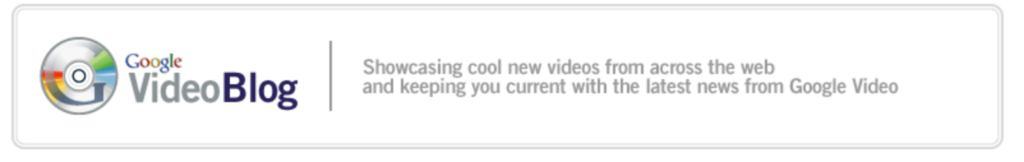
YouTube launched captioning feature in year 2006, you can find this official post by Google, since then it has been improved significantly, as more user creators joined YouTube more videos are uploading and to stay ahead of competitors it’s a necessity to add caption to reach a larger audience.
Pros: Built-in, easy to use; automatically creates captions in multiple languages, Good for the quick solution creators.
Cons: The accuracy can vary greatly, particularly for complicated audios or heavy accents. It requires a manual edition for its correctness and suitable format with identification of speakers. It is minimal for changing the format of fonts and their placement.
VEED – Free Online Video Editor (AI)
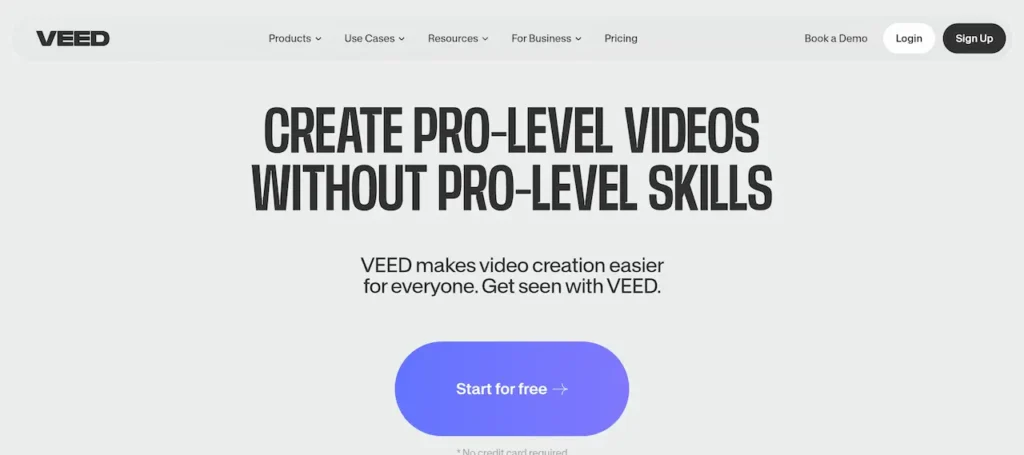
Pros: Being easily navigable, this platform uses AI-powered transcription and is, therefore, ideal for users requiring a mix of speed and accuracy. It also offers some simple editing features that include splitting captions, adjusting timestamps, and altering text formats.
Cons: The free plan does have its limits; video watermarks and exports are limited, and some advanced editing features—like, for example, adding animations or branding features—are paid only.
Subly
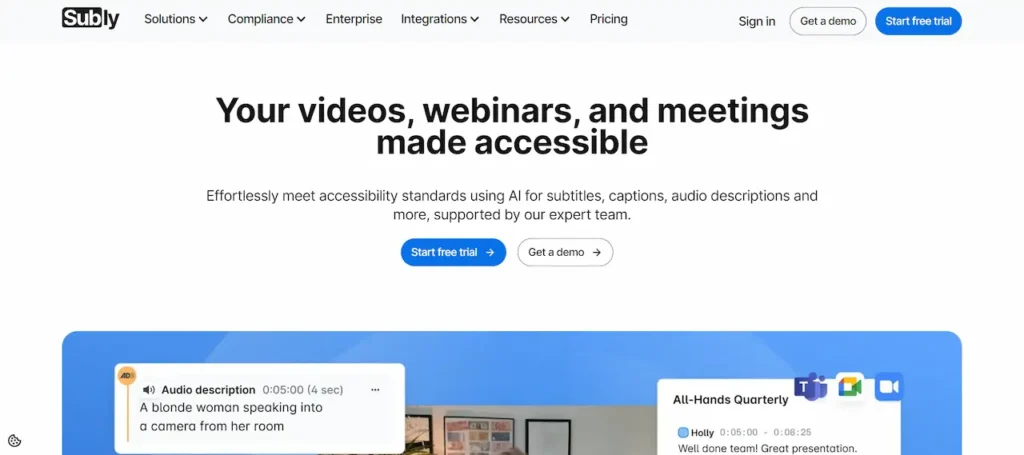
- Pros: Subly offers an excellent free trial for many features to check the waters with its AI-driven transcriptions. It supports many languages and offers collaborative editing.
- Cons: Much like VEED, Subly has a free plan with limitations to full export options and constrained video time. Therefore, going pro does mean that you must pay money by way of a subscription to avail of full features – unlimited exports or timesaving for quicker processing.
Amara Subtitle
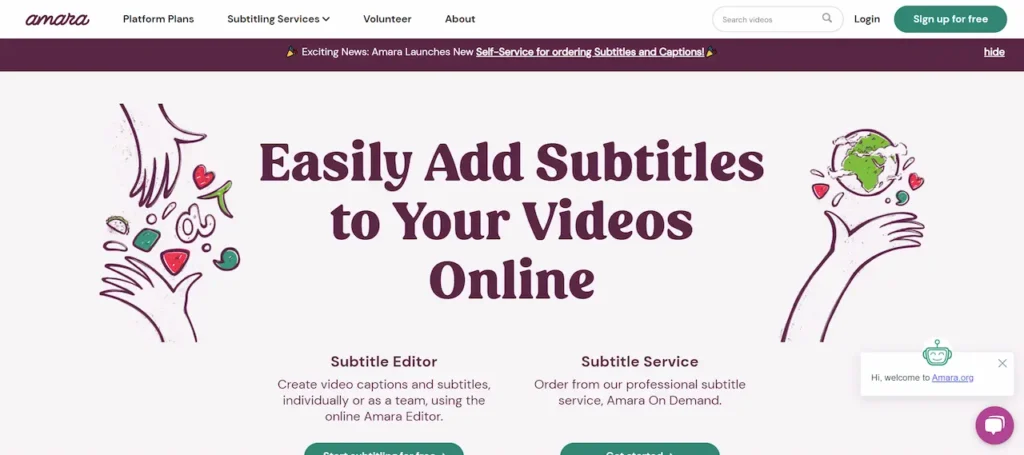
Pros: Works out very well as an online platform for people who need to work in collaboration. There is the availability of multiple people to edit the subtitles at a time. Many formats are supported, like SRT and VTT, which are very convenient for projects having many editors or translators.
Cons: Amara doesn’t have AI transcription, so you need to upload your file and type the subtitle manually. Some advanced collaboration features, like user roles and permission management, are only available in the paid plan.
Subtitle Horse
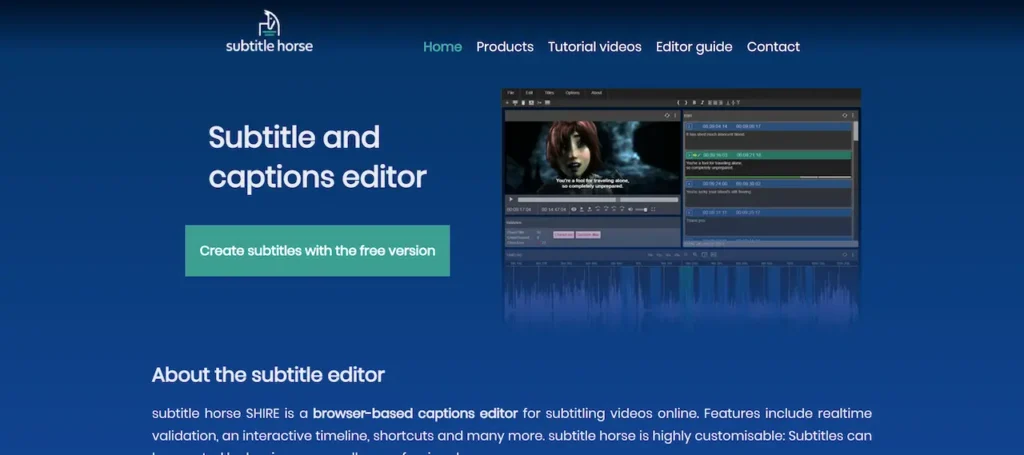
Pros: Subtitle Horse is free desktop software that supports several subtitle formats and offers essential functions like breaking captions or adjusting timecodes. This can be a good fit for creators who prefer a standalone application to edit subtitles.
Cons: As for Amara, Subtitle Horse lacks an AI transcription, and hence, users should type in their subtitles. There are also a few more steps involved when uploading video files and exporting the subtitles compared to the rest of the web-based tools.
Happy Scribe
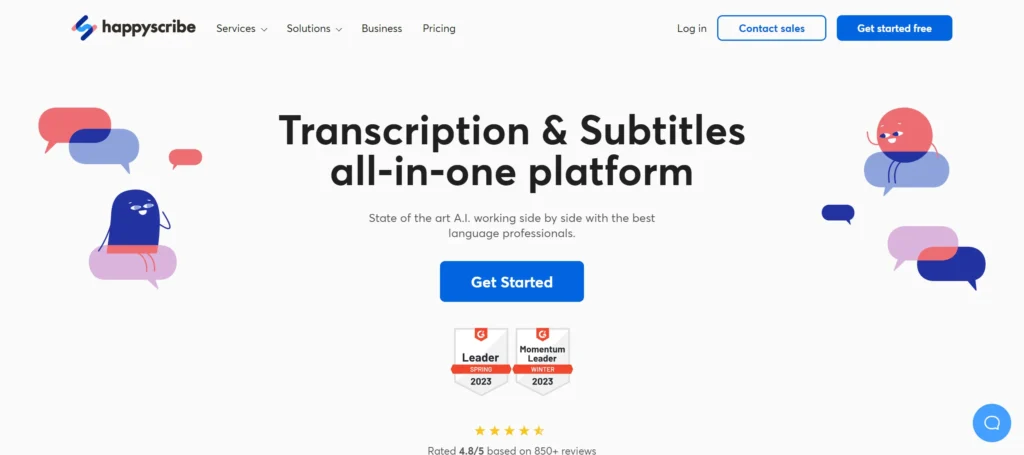
Pros: The free trial on Happy Scribe comes with some features, allowing for one to be able to see the AI-powered transcription capabilities and human editing options, thus making it a good choice for people who need to balance speed by AI and accuracy by humans.
Cons: Some restrictions to free plans; fewer export options and shorter video lengths. You need to subscribe to access full features such as unlimited exports or faster processing.
Dictation.io
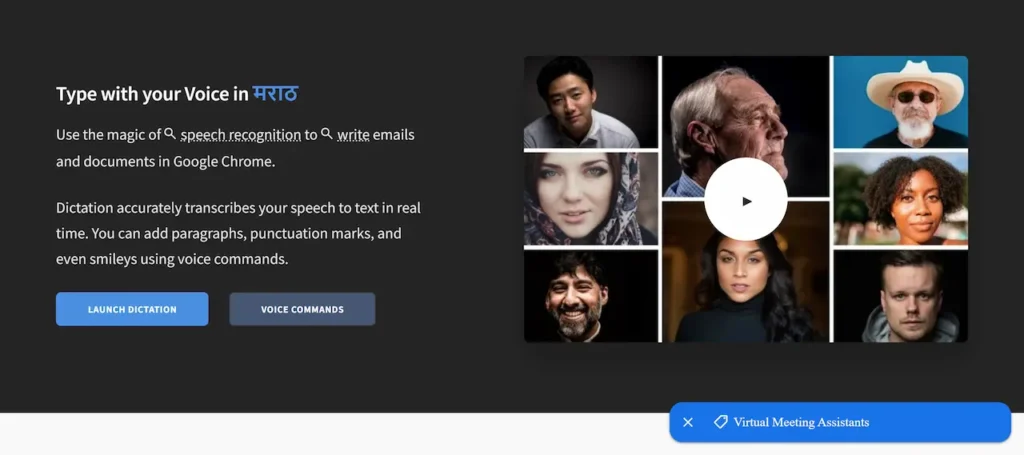
- Pros: Dictation.io is web-based dictation software that can be used to add subtitles to short clips. It supports a variety of languages, and you can speak your subtitle lines directly to it.
- Cons: Dictation.io isn’t explicitly designed for video editing, and thus, the text will have to be exported to a video editor to be synced with it.
Temi
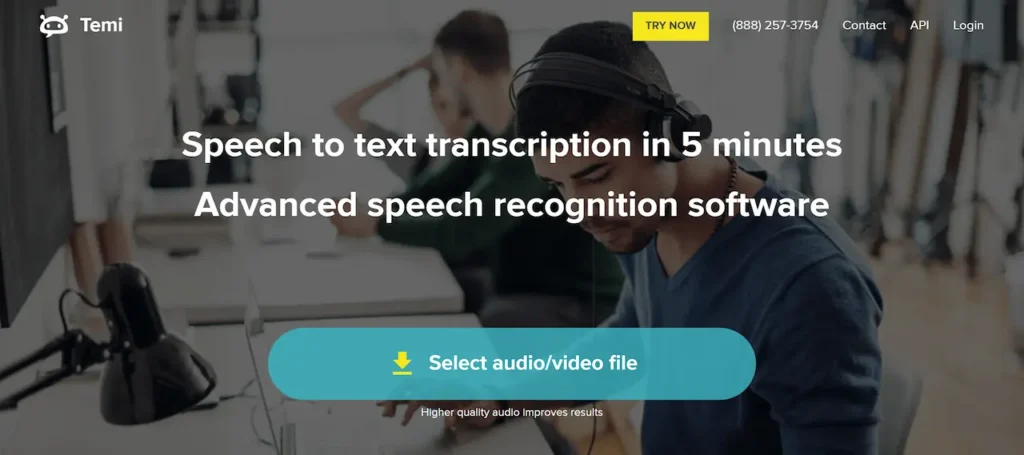
Pros: AI transcription-based; supports many languages; and basic edit features included.
Cons: Free plan features are limited; watermarks download in the free version, and paid subscriptions are needed to unlock several features.
Animaker
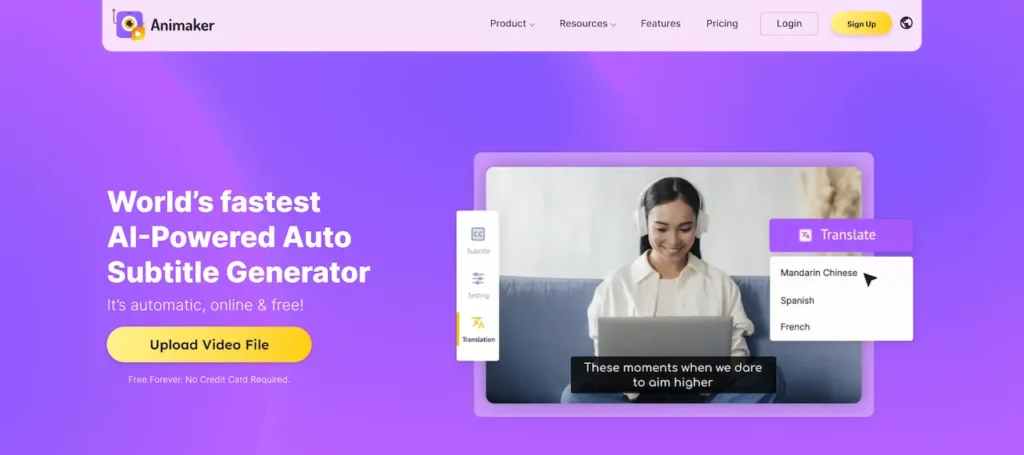
Pros: AI-based transcription is easy to use and provides simple editing tools.
Cons: Few features in the free version (watermarks when downloading); to access advanced editing features, some may need a paid subscription.
Despite how convenient AI-powered services are, make sure you proofread the automatically generated subtitles for your YouTube video before publishing them. Look at the speaker identification, timestamps, and clarity to improve the viewing experience.
Need help using more than just the free tools?
Great to start with, free subtitle generators are, but professional subtitles shall dramatically increase your YouTube’s quality. At Language Mark, we value accessibility and engagement.